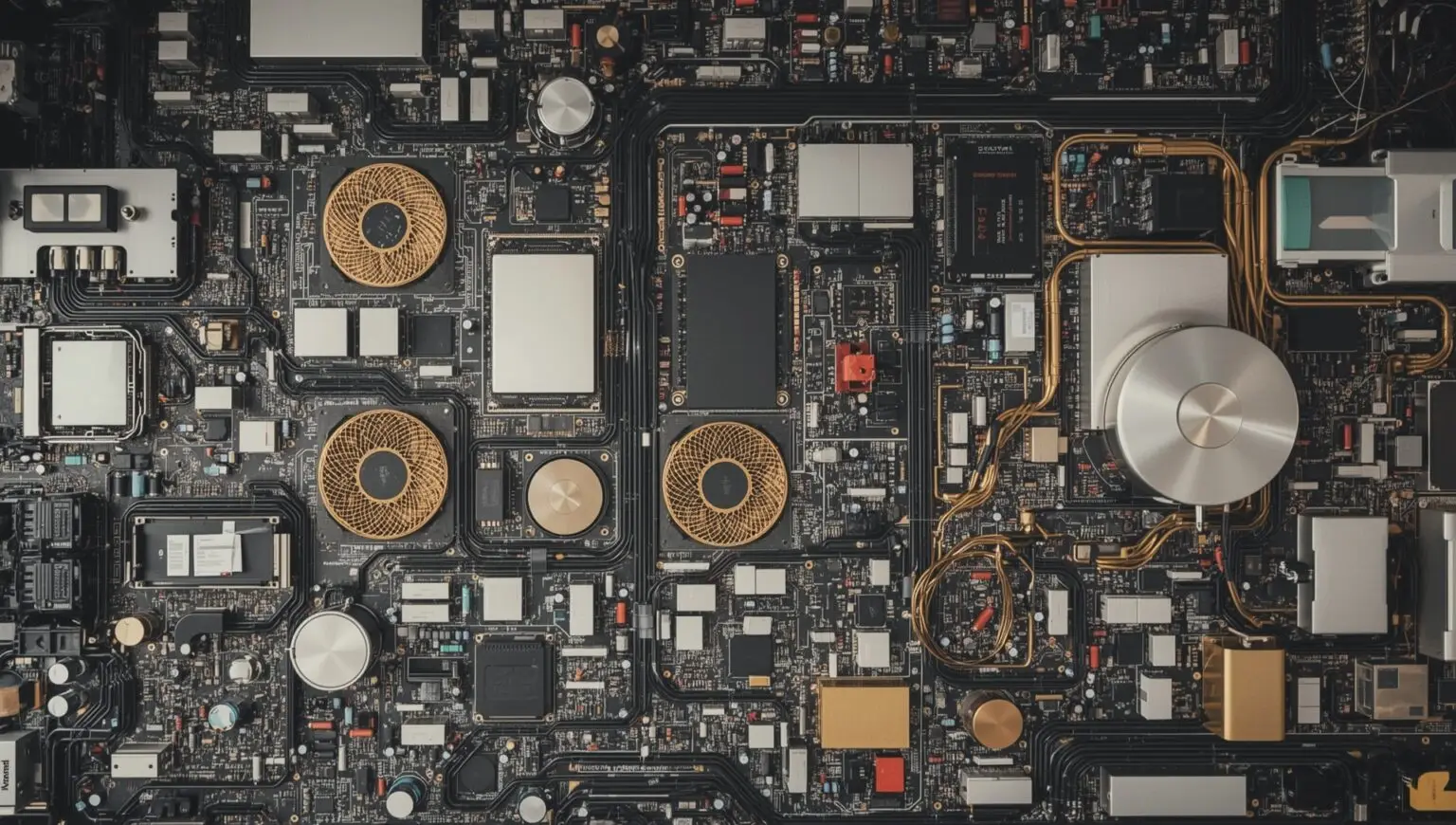In our previous post, we explored what defines a Frontier Firm and why this transformation matters. Now, let’s examine the practical question every leader is asking: What technology do I actually need to become a Frontier Firm?
Microsoft provides the most comprehensive, enterprise-ready platform for this transformation. The ecosystem spans five critical layers, each addressing different aspects of your AI journey.
Layer 1: Microsoft 365 Copilot – The Foundation
Microsoft 365 Copilot serves as the universal AI assistant embedded across Word, Excel, PowerPoint, Teams, Outlook, and other applications you already use daily.
This is where most organisations begin their Frontier Firm journey, and for good reason. The barrier to entry is low, the use cases are immediate, and the impact is tangible.
What It Does
Microsoft 365 Copilot handles the first phase of transformation, making every employee more productive by automating repetitive tasks:
- In Outlook: Drafts email responses based on context, summarises long email threads, and schedules meetings intelligently
- In Teams: Summarises meetings you missed, captures action items, answers questions about team conversations
- In Word: Generates first drafts from prompts, rewrites content for different audiences, and summarises lengthy documents
- In Excel: Analyses data patterns, creates formulas, generates visualisations, and answers natural language questions about your spreadsheets
- In PowerPoint: Creates presentations from documents, suggests layouts, and generates speaker notes
Real-World Results
Organisations adopting Microsoft 365 Copilot report measurable time savings across operations. Noventiq achieved 989 hours saved within just four weeks of implementation, generating an estimated value of INR 989K.
Adecco reported up to 63% productivity increase, while employees consistently report saving 30 minutes or more daily on routine tasks.
Layer 2: Microsoft Copilot Studio – The Agent Creation Engine
Once your workforce experiences AI assistance, the natural next question is: “Can we build AI agents that handle specific workflows unique to our business?”
That’s where Copilot Studio comes in.
Democratizing Agent Development
Copilot Studio enables business users, not just developers, to create powerful AI agents without coding expertise. According to Microsoft’s FY25 Q3 earnings release, Copilot Studio has been used by over 230,000 organisations, including 90% of the Fortune 500.
Four Core Capabilities
1. Conversational Agent Building
Use natural language to describe what your agent should do, and Copilot Studio progressively refines the agent’s behaviour. You can also manually configure agents using visual editors for precise control.
Want an agent that helps employees find HR policies? Describe the goal, connect it to your HR knowledge base, and test the interactions. No Python. No JavaScript. Just plain language.
2. Knowledge Integration
Connect agents to SharePoint sites, OneDrive files, uploaded documents, or external data sources to ground responses in your organisation’s specific information.
This is critical. Generic AI assistants can write emails and summarise content. But your agents need to understand your products, your processes, and your policies. Knowledge integration makes that possible.
3. Action Capabilities
Extend agents with connectors to Microsoft and third-party systems, Power Automate flows, AI Builder prompts, or custom APIs. Agents can retrieve information, update records, trigger workflows, and execute transactions.
Imagine an IT support agent that doesn’t just answer questions about password resets, but actually resets passwords, creates service tickets, and escalates complex issues to human technicians.
4. Enterprise Governance
Built on Power Platform foundations, Copilot Studio inherits established governance, security, and compliance controls. Organisations can set usage policies, monitor agent behaviour, track costs, and ensure regulatory compliance.
This isn’t a rogue AI tool that IT needs to manage outside existing systems. It’s part of your enterprise platform with all the controls you need.
Layer 3: Azure AI Foundry Agent Service – Advanced AI Development
For organisations requiring sophisticated AI capabilities beyond what Copilot Studio provides, Azure AI Foundry Agent Service delivers enterprise-grade agent development with advanced tools.
When You Need It
Most organisations start with Copilot Studio. But certain use cases demand more:
- Complex multi-step reasoning
- Integration with specialised AI models
- Custom code execution
- Advanced evaluation and testing frameworks
- Production-scale deployments requiring fine-tuned performance
Key Features
Multi-Model Support: Deploy various AI models, including GPT-4o, custom fine-tuned models, or open-source alternatives, based on specific use case requirements.
Tool Integration: Equip agents with code interpretation, file search, function calling, and custom tools to handle complex analytical and operational tasks.
Production-Ready Infrastructure: Azure manages autoscaling, logging, version control, and access control, allowing teams to focus on agent design rather than infrastructure.
Evaluation and Monitoring: Run assessments on live traffic using LLM judges and custom metrics to continuously improve agent performance.
Layer 4: Dynamics 365 – AI-Powered Business Applications
Microsoft’s 2025 Release Wave 2 for Dynamics 365 brings agentic AI directly into core business functions. This is where agents stop being assistants and start becoming autonomous operators.
Dynamics 365 Sales
AI agents research and engage leads 24/7, qualify opportunities, provide account insights, flag deal risks, and drive purchase intent, helping sellers close more deals faster.
Instead of sales reps spending hours researching prospects, agents handle the groundwork. Reps focus on building relationships and closing deals, the high-value activities humans excel at.
Dynamics 365 Customer Service
Agentic capabilities for case management, knowledge management, and AI-driven routing transform service operations. Autonomous agents handle tickets from intake through resolution without human intervention for routine cases.
ClearBank reduced payment recovery processing time by 80% using Azure AI Document Intelligence integrated with their service operations.
Dynamics 365 Finance
AI-driven financial close, automation of large-scale operations, reconciliation acceleration, and enhanced business performance analytics.
Month-end close processes that once took days now complete in hours. Exceptions get flagged automatically. Human accountants focus on judgment calls, not data entry.
Dynamics 365 Supply Chain Management
Autonomous supply chain management where agents handle logistics, predict disruptions, and optimise operations in real time.
Husqvarna Group reduced technician resolution times by over 60% with the AI factory companion integrated into their supply chain operations.
The Model Context Protocol (MCP)
Underpinning this integration is the Model Context Protocol (MCP), a standardised way for AI agents to access and interact with business processes across Dynamics 365.
MCP removes the manual system connection work that previously slowed development, making Dynamics 365 an agent-ready platform from day one.
Layer 5: Power Platform – Low-Code AI Automation
Power Platform (Power Apps, Power Automate, Power BI, and Power Virtual Agents) accelerates intelligent automation across your organisation.
AI Builder
Prebuilt models for document processing, sentiment analysis, object detection, and prediction enable sophisticated automation without data science expertise.
Need to extract data from invoices? There’s a prebuilt model. Want to classify support tickets by sentiment? There’s a model for that, too.
Power Automate
Integrate with Microsoft Graph API and over 1,000 connectors to create AI-powered workflows that span systems.
This is the glue that connects your agents to the rest of your technology ecosystem. When your Copilot Studio agent needs to update Salesforce, create a Jira ticket, and send a Slack notification, Power Automate makes it happen.
Power BI with AI
Transform raw data into actionable insights using AI-driven analytics.
Your agents don’t just execute tasks; they learn from data patterns and surface insights that drive better decisions.
How It All Works Together
Here’s the key insight: these aren’t separate tools. They’re an integrated ecosystem.
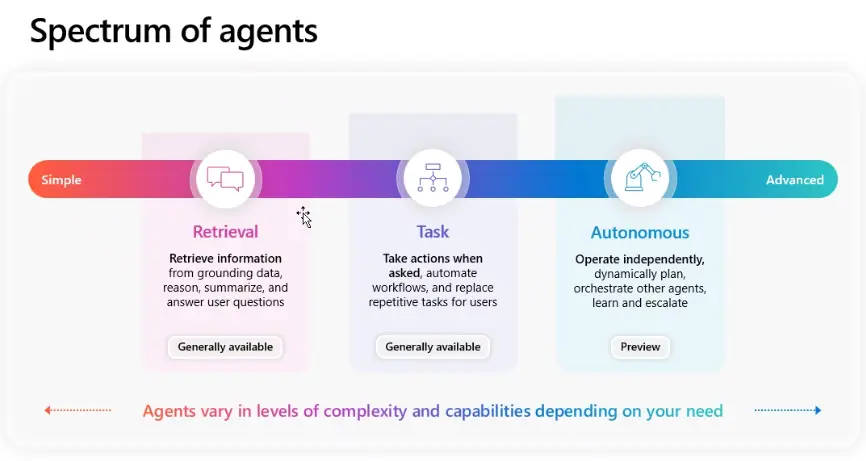
You start with Microsoft 365 Copilot to boost individual productivity. You build custom agents in Copilot Studio for department-specific needs. You connect those agents to business processes through Power Platform. For complex scenarios, you leverage Azure AI Foundry. And you deploy autonomous agents directly into Dynamics 365 for end-to-end process automation.
Each layer builds on the previous one. Each layer shares common security, governance, and identity management. Each layer contributes data and insights that make the others more powerful.
Verified Results Across Industries
Organisations across industries are achieving measurable results:
- ClearTax: Enabled 75% of users to file taxes for the first time, unlocking INR 300 million in refunds
- Datasite: Up to 80% reduction in redaction times for M&A lawyers
- NTT DATA: 65% automation in IT service desks and up to 100% automation in certain order workflows
- ABB: 35% cost savings in operations and 30% production efficiency boost
- Nykaa: 20% productivity boost using GitHub Copilot
The Platform Advantage
Other vendors offer point solutions. Microsoft offers a platform.
You don’t need to cobble together tools from different vendors, manage multiple security models, navigate incompatible APIs, or maintain custom integrations.
Everything works together. Everything shares the same identity and security framework. Everything leverages the same underlying AI models and capabilities.
That’s the platform advantage, and it’s why 90% of the Fortune 500 use Copilot Studio.
What Comes Next
Understanding the technology stack is essential. But technology alone doesn’t create Frontier Firms. The real challenge and opportunity lie in implementation.
In our next post, we’ll explore the three-phase transformation journey that successful organisations follow, complete with timelines, success metrics, and real-world examples.
About This Series: This is the second of five articles exploring how organisations can transform into Frontier Firms using Microsoft technology. In the next instalment, we’ll detail the three-phase transformation journey with practical timelines and milestones.